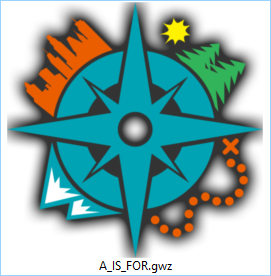There are a few different builders for Wherigo but my preferred builder is Urwigo. It can be downloaded from
Urwigo's website.
There is a good YouTube video that gives you a startup tutorial on how to build a Wherigo cartridge. The video is located
here on YouTube.
I wanted to give people sample of a Wherigo, so you can download my Urwigo file for A is For by clicking the icon below.
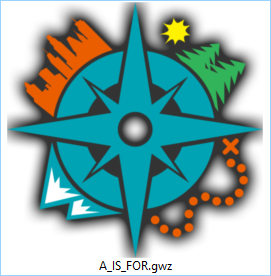
Before you start a Wherigo cartridge it's a good idea to have plan for how you want the cartridge to work. We talked about a flow chart being
a good way to help you with the plan. There are many different things you can incorporate into a cartridge. Anything you can dream up, you can do
with a Wherigo cartridge.
- Timers can be added for how long a cartridge can be played or when it can start
- Items can be picked up that you have to carry with you, or maybe you just read and then it's gone.
- Zones can be created to bring users to specific spots.
- When a user enters a zone you can ask them a question or give them a task.
- You can use If/Else statements to give different paths based on user input or choice.
I have created a Facebook Page to help answer any questions quickly. You can find the Facebook Page
here.